Spring 기본 개념
Table of contents
- Tomcat
- HTTP 요청과 응답
- WAS
- 설정파일
- Tabbed Postman
- 저장소
- 서블릿 > JSP > 스프링 > 스프링부트
- @RequestParam 과 @ModelAttribute
- @GetMapping , @PostMapping
- redirect 와 forward
- 쿠키 : 브라우저에 저장
- 세션 : 서버에 저장
- 예외처리
- Spring DI
- Java Beans > Servlet & JSP bean > EJB(복잡) > Spring Bean
- SQL & SQL Workbench
- Spring DB 다루기 & Junit Test
- DAO
- AOP 개념과 용어 : 중복코드 분리위함
- Controller > Service > Repository(Dao) > DB
- @Transactional : 롤백 가능
- Redirect : 300번 응답, 2번 요청 2번 응답, 두번쨰는 브라우저가 자동 GET 요청
- Forward : 다른 곳으로 요청
남궁성의 Spring framework 강좌 가 개인적으로 가장 잘 설명해주시고 이해하기 쉬웠던 강의라 생각한다. 잊지 않기 위해 정리한다.
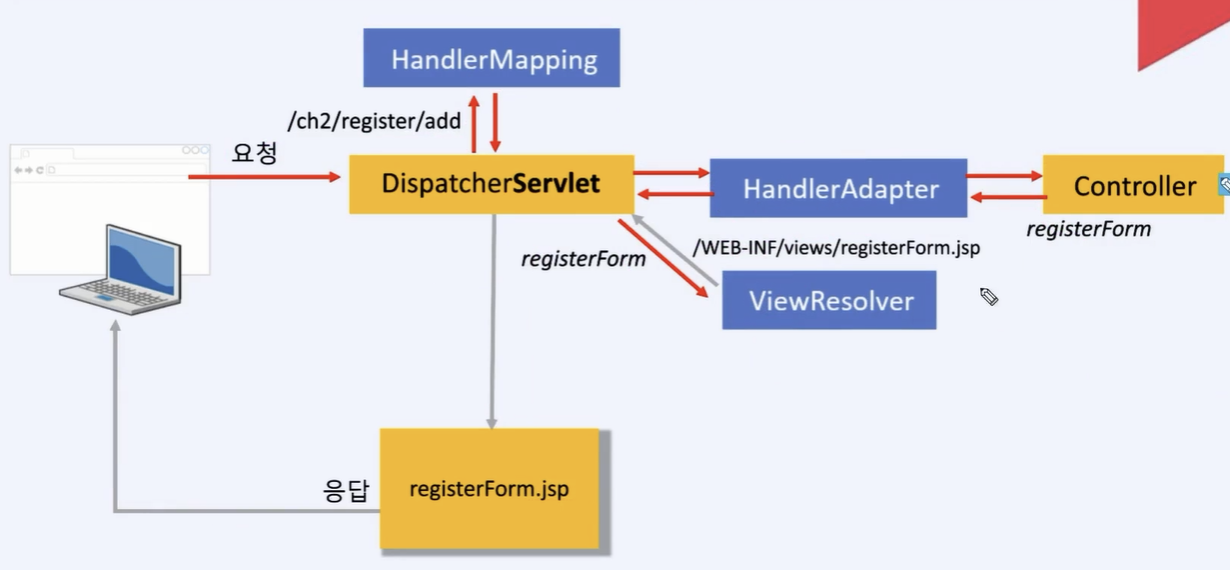

Tomcat
webapps폴더에war파일을 넣어주면 해당 파일 압축 후에 서비스 된다.
HTTP 요청과 응답
- QueryString 을 처리하는 방법
@Controller->@RequestMapping->request.getParameter("aaa")
- HTTP 요청 ->
HttpServeltRequest request매개변수 를 받아서 톰캣에서 처리한다.
[실행결과] http://localhost:8080/ch2/requestInfo?year=2021&month=10&day=1
request.getCharacterEncoding()=UTF-8
request.getContentLength()=-1
request.getContentType()=null
request.getMethod()=GET
request.getProtocol()=HTTP/1.1
request.getScheme()=http
request.getServerName()=localhost
request.getServerPort()=8080
request.getRequestURI()=http://localhost:8080/ch2/requestInfo
request.getRequestURI()=/ch2/requestInfo
request.getContextPath()=/ch2
request.getServletPath()=/requestInfo
request.getQueryString()=year=2021&month=10&day=1
request.getLocalName()=localhost
request.getLocalPort()=8080
request.getRemoteAddr()=0:0:0:0:0:0:0:1 <--- AWS에 배포(deploy)한 다음에 실행하면, 실제 ip주소를 확인할 수 있음.
request.getRemoteHost()=0:0:0:0:0:0:0:1 <--- AWS에 배포(deploy)한 다음에 실행하면, 실제 ip주소를 확인할 수 있음.
request.getRemotePort()=54855
HttpServeltResponse를 매개변수에 넣어 response 객체를 얻는다.
WAS
Web Application Server : 서버에 프로그램을 설치한다. 예) 프로그램 업데이트를 서버에서만 하면 된다.
설정파일
server.xml
- 톰캣 설치경로/conf/server.xml : 톰갯 서버 설정파일
web.xml
- 톰갯 설치경로/conf/web.xml : Tomcat 의 모든 web app 의 공통설정
- 웹앱이름/WEB-INF/web.xml : wep app 의 개별 설정
Tabbed Postman
- 크롬 확장프로그램에서 제공되는 Rest Client 로 포스트맨 설치 대신 사용이 가능하다.
저장소
pageContext : page 별
request : request 별
session : 사용자별
application : context 전체
서블릿 > JSP > 스프링 > 스프링부트
@RequestParam 과 @ModelAttribute
@GetMapping , @PostMapping
redirect 와 forward
쿠키 : 브라우저에 저장
세션 : 서버에 저장
- 무조건 서버에서 생성하여 response 헤더에 세션정보를 넣어준다.
예외처리
- try-catch 를 사용한다.
@ContrlloerAdvice내@ExceptionHandler에서 처리하도록 한다.@ResponseStatus: 응답메시지의 상태코드를 변경할 때 사용한다.
Spring DI
Java Beans > Servlet & JSP bean > EJB(복잡) > Spring Bean
SQL & SQL Workbench
Spring DB 다루기 & Junit Test
DAO
AOP 개념과 용어 : 중복코드 분리위함
- 메서드의 시작 또는 끝에 자동으로 코드(advice) 를 실행 중에 추가
- 횡단관심사 : 예) logging
@Before,@After,@Around
Controller > Service > Repository(Dao) > DB
- 위 3개 모두 Component 스캔이 된다.
@Transactional : 롤백 가능
REQUIRES_NEW: 현재와 다른 새로운 transaction 생성한다. (default : REQUIRED)