Github Rest API
Table of contents
소프트웨어 개발에 있어서 github 는 소스 저장 및 공유를 위해 반드시 필요한 툴이다. 저장소 생성, 권한 설정 및 기타 다양한 기능을 Rest API 를 통해 확인해 보고자 한다. 먼저 인증을 위해 Setting > Developer Setting > Personal access tokens 에서 발급한 토큰을 Bearer Token 통해 인증이 가능하다.
사용자 정보 조회
GET https://api.github.com/user
저장소 생성
POST https://api.github.com/user/repos
{
"name" : "CreateRepoTest"
}
{
"id": 727710605,
"node_id": "R_kgDOK1_7jQ",
"name": "CreateRepoTest",
"full_name": "user1/CreateRepoTest",
"private": false,
"owner": {
"login": "user1",
...생략
},
"html_url": "https://github.com/user1/CreateRepoTest",
...생략
}
결과 중에 html_url 값을 보면 생성된 저장소의 URL 을 확인할 수 있고 접속 시 아래와 같이 생성됨을 확인할 수 있다.
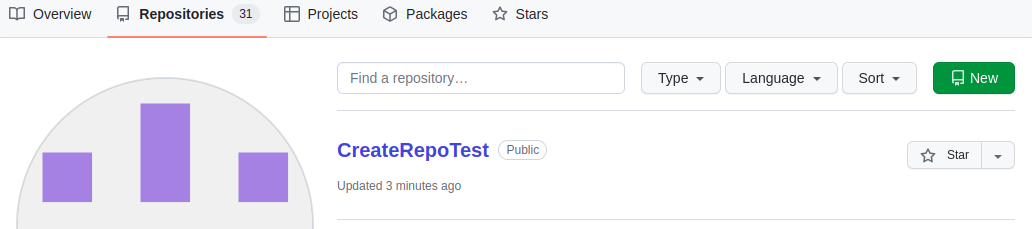
Content 올리기
PUT https://api.github.com/repos/user1/CreateRepoTest/contents/dir1/dir2/uploadfile.txt
Content-Type: application/vnd.github+json
{
"message" : "upload test",
"content" : "dGhpcyBpcyB1cGxvYWQgdGVzdCDsnoXri4jri6Qu"
}
{
"content": {
"name": "uploadfile.txt",
"path": "dir1/dir2/uploadfile.txt",
"sha": "689fa2f308d660445d8f3311065879b1d8aeb07d",
"size": 30,
"url": "https://api.github.com/repos/user1/CreateRepoTest/contents/dir1/dir2/uploadfile.txt?ref=main",
"html_url": "https://github.com/user1/CreateRepoTest/blob/main/dir1/dir2/uploadfile.txt",
"git_url": "https://api.github.com/repos/user1/CreateRepoTest/git/blobs/689fa2f308d660445d8f3311065879b1d8aeb07d",
"download_url": "https://raw.githubusercontent.com/user1/CreateRepoTest/main/dir1/dir2/uploadfile.txt",
"type": "file",
"_links": {
"self": "https://api.github.com/repos/user1/CreateRepoTest/contents/dir1/dir2/uploadfile.txt?ref=main",
"git": "https://api.github.com/repos/user1/CreateRepoTest/git/blobs/689fa2f308d660445d8f3311065879b1d8aeb07d",
"html": "https://github.com/user1/CreateRepoTest/blob/main/dir1/dir2/uploadfile.txt"
}
},
"commit": {
"sha": "851f7923d7919b5f45fe3a7c528394ddc1da767c",
"node_id": "C_kwDOK1_7jdoAKDg1MWY3OTIzZDc5MTliNWY0NWZlM2E3YzUyODM5NGRkYzFkYTc2N2M",
"url": "https://api.github.com/repos/user1/CreateRepoTest/git/commits/851f7923d7919b5f45fe3a7c528394ddc1da767c",
"html_url": "https://github.com/user1/CreateRepoTest/commit/851f7923d7919b5f45fe3a7c528394ddc1da767c",
"author": {
"name": "user1",
"email": "88672316+user1@users.noreply.github.com",
"date": "2023-12-05T12:54:06Z"
},
"committer": {
"name": "user1",
"email": "88672316+user1@users.noreply.github.com",
"date": "2023-12-05T12:54:06Z"
},
"tree": {
"sha": "6f2283eeec0f2d9cd19fc6800f0592c569f9f8a2",
"url": "https://api.github.com/repos/user1/CreateRepoTest/git/trees/6f2283eeec0f2d9cd19fc6800f0592c569f9f8a2"
},
"message": "upload test",
"parents": [],
"verification": {
"verified": false,
"reason": "unsigned",
"signature": null,
"payload": null
}
}
}
위와 같이 생성 후 github 에 해당 URL 로 파일이 생성되었음을 확인할 수 있다.
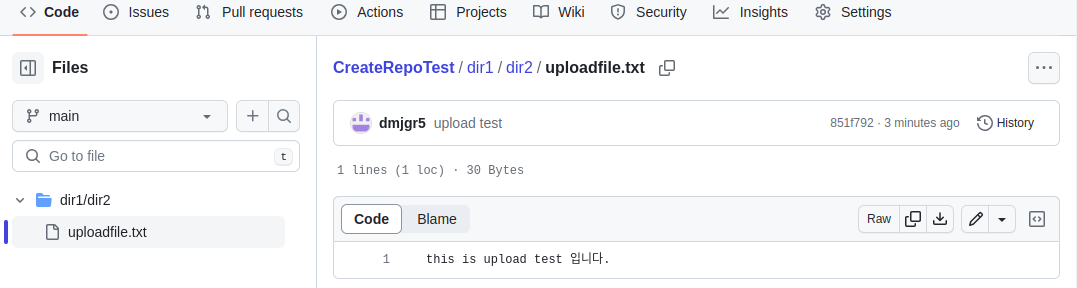
Content 내려받기
GET https://api.github.com/repos/user1/CreateRepoTest/contents/dir1/dir2/uploadfile.txt
{
"name": "uploadfile.txt",
"path": "dir1/dir2/uploadfile.txt",
"sha": "689fa2f308d660445d8f3311065879b1d8aeb07d",
"size": 30,
"url": "https://api.github.com/repos/user1/CreateRepoTest/contents/dir1/dir2/uploadfile.txt?ref=main",
"html_url": "https://github.com/user1/CreateRepoTest/blob/main/dir1/dir2/uploadfile.txt",
"git_url": "https://api.github.com/repos/user1/CreateRepoTest/git/blobs/689fa2f308d660445d8f3311065879b1d8aeb07d",
"download_url": "https://raw.githubusercontent.com/user1/CreateRepoTest/main/dir1/dir2/uploadfile.txt",
"type": "file",
"content": "dGhpcyBpcyB1cGxvYWQgdGVzdCDsnoXri4jri6Qu\n",
"encoding": "base64",
"_links": {
"self": "https://api.github.com/repos/user1/CreateRepoTest/contents/dir1/dir2/uploadfile.txt?ref=main",
"git": "https://api.github.com/repos/user1/CreateRepoTest/git/blobs/689fa2f308d660445d8f3311065879b1d8aeb07d",
"html": "https://github.com/user1/CreateRepoTest/blob/main/dir1/dir2/uploadfile.txt"
}
}
위와 같이 content 항목에 base64 데이터를 decoding 하면 아래 내용과 같다.
dGhpcyBpcyB1cGxvYWQgdGVzdCDsnoXri4jri6Qu
this is upload test 입니다.
Content 업데이트하기
PUT https://api.github.com/repos/user1/CreateRepoTest/contents/dir1/dir2/uploadfile.txt
{
"message" : "upload test- 2nd update",
"content" : "dGhpcyBpcyB1cGxvYWQgdGVzdCDsnoXri4jri6QuIHVwZGF0ZSDtlZwg64K07Jqp7J6F64uI64ukLg==",
"sha" : "689fa2f308d660445d8f3311065879b1d8aeb07d"
}
파일 생성시와 동일하나 업데이트의 경우에는 해당 파일의 sha 정보를 추가해주어야 한다.
{
"content": {
"name": "uploadfile.txt",
"path": "dir1/dir2/uploadfile.txt",
"sha": "aa00ac0b23a45ab14085b8bc4a6fb0058760761d",
"size": 58,
"url": "https://api.github.com/repos/user1/CreateRepoTest/contents/dir1/dir2/uploadfile.txt?ref=main",
"html_url": "https://github.com/user1/CreateRepoTest/blob/main/dir1/dir2/uploadfile.txt",
"git_url": "https://api.github.com/repos/user1/CreateRepoTest/git/blobs/aa00ac0b23a45ab14085b8bc4a6fb0058760761d",
"download_url": "https://raw.githubusercontent.com/user1/CreateRepoTest/main/dir1/dir2/uploadfile.txt",
"type": "file",
"_links": {
"self": "https://api.github.com/repos/user1/CreateRepoTest/contents/dir1/dir2/uploadfile.txt?ref=main",
"git": "https://api.github.com/repos/user1/CreateRepoTest/git/blobs/aa00ac0b23a45ab14085b8bc4a6fb0058760761d",
"html": "https://github.com/user1/CreateRepoTest/blob/main/dir1/dir2/uploadfile.txt"
}
},
"commit": {
"sha": "8cb9eb75a9cadf3ba174efeb9d11bc18b4a4fb84",
"node_id": "C_kwDOK1_7jdoAKDhjYjllYjc1YTljYWRmM2JhMTc0ZWZlYjlkMTFiYzE4YjRhNGZiODQ",
"url": "https://api.github.com/repos/user1/CreateRepoTest/git/commits/8cb9eb75a9cadf3ba174efeb9d11bc18b4a4fb84",
"html_url": "https://github.com/user1/CreateRepoTest/commit/8cb9eb75a9cadf3ba174efeb9d11bc18b4a4fb84",
"author": {
"name": "user1",
"email": "88672316+user1@users.noreply.github.com",
"date": "2023-12-05T13:09:08Z"
},
"committer": {
"name": "user1",
"email": "88672316+user1@users.noreply.github.com",
"date": "2023-12-05T13:09:08Z"
},
"tree": {
"sha": "cb6ada3012c10e6f39d189ba1f571e9c0488deb5",
"url": "https://api.github.com/repos/user1/CreateRepoTest/git/trees/cb6ada3012c10e6f39d189ba1f571e9c0488deb5"
},
"message": "upload test- 2nd update",
"parents": [
{
"sha": "f4858dd22e833cb472128b819787cb8d3f93cc22",
"url": "https://api.github.com/repos/user1/CreateRepoTest/git/commits/f4858dd22e833cb472128b819787cb8d3f93cc22",
"html_url": "https://github.com/user1/CreateRepoTest/commit/f4858dd22e833cb472128b819787cb8d3f93cc22"
}
],
"verification": {
"verified": false,
"reason": "unsigned",
"signature": null,
"payload": null
}
}
}
github 에서 파일 내용을 보면 아래와 같이 수정된 것을 확인할 수 있다.
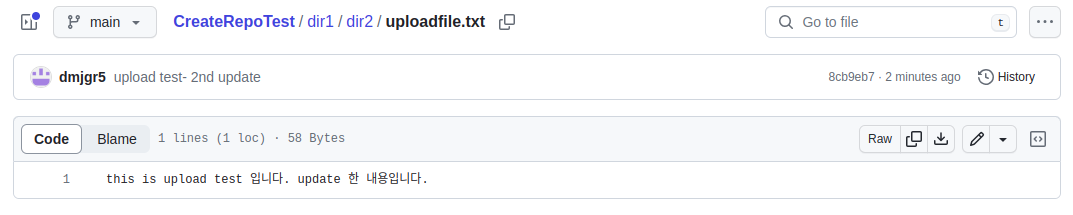
Content 삭제하기
DELETE https://api.github.com/repos/user1/CreateRepoTest/contents/dir1/dir2/uploadfile2.txt
아래와 같이 삭제됐음을 확인할 수 있다.
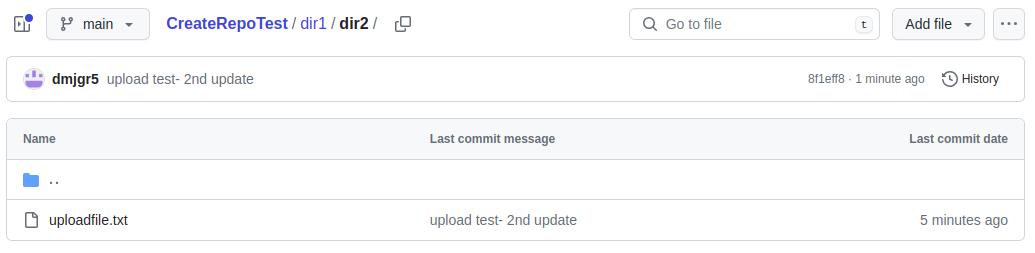
저장소 리스트 조회하기
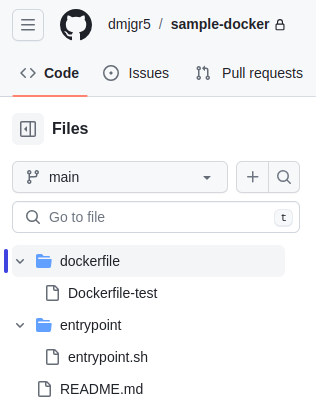
위와 같은 저장소 내 폴더/파일 리스트가 있다고 가정한다.
curl -H "Accept: application/vnd.github.v3+json" \ "https://api.github.com/repos/${owner}/${repo}/contents/${folder}"위 URL 참조하여 조회할 수 있다.
저장소 내 최상위 리스트 조회하기
type 에서 dir 또는 file 로 구분됨을 알 수 있다.
GET https://api.github.com/repos/dmjgr5/sample-docker/contents
---
[
{
"name": "README.md",
"path": "README.md",
"sha": "ff535546c69e8d3bd737026789a182d300b19b45",
"size": 15,
"url": "https://api.github.com/repos/dmjgr5/sample-docker/contents/README.md?ref=main",
"html_url": "https://github.com/dmjgr5/sample-docker/blob/main/README.md",
"git_url": "https://api.github.com/repos/dmjgr5/sample-docker/git/blobs/ff535546c69e8d3bd737026789a182d300b19b45",
"download_url": "https://raw.githubusercontent.com/dmjgr5/sample-docker/main/README.md?token=AVEQQPBFOQCWJDKVEUEPCXDFPZQNI",
"type": "file",
"_links": {
"self": "https://api.github.com/repos/dmjgr5/sample-docker/contents/README.md?ref=main",
"git": "https://api.github.com/repos/dmjgr5/sample-docker/git/blobs/ff535546c69e8d3bd737026789a182d300b19b45",
"html": "https://github.com/dmjgr5/sample-docker/blob/main/README.md"
}
},
{
"name": "dockerfile",
"path": "dockerfile",
"sha": "34bdf9ccf33b4eea07b4a720a1d57b9a99d5ef8e",
"size": 0,
"url": "https://api.github.com/repos/dmjgr5/sample-docker/contents/dockerfile?ref=main",
"html_url": "https://github.com/dmjgr5/sample-docker/tree/main/dockerfile",
"git_url": "https://api.github.com/repos/dmjgr5/sample-docker/git/trees/34bdf9ccf33b4eea07b4a720a1d57b9a99d5ef8e",
"download_url": null,
"type": "dir",
"_links": {
"self": "https://api.github.com/repos/dmjgr5/sample-docker/contents/dockerfile?ref=main",
"git": "https://api.github.com/repos/dmjgr5/sample-docker/git/trees/34bdf9ccf33b4eea07b4a720a1d57b9a99d5ef8e",
"html": "https://github.com/dmjgr5/sample-docker/tree/main/dockerfile"
}
},
{
"name": "entrypoint",
"path": "entrypoint",
"sha": "dc3cbe51901d1798a08d0a43f748e0a3bf57ff34",
"size": 0,
"url": "https://api.github.com/repos/dmjgr5/sample-docker/contents/entrypoint?ref=main",
"html_url": "https://github.com/dmjgr5/sample-docker/tree/main/entrypoint",
"git_url": "https://api.github.com/repos/dmjgr5/sample-docker/git/trees/dc3cbe51901d1798a08d0a43f748e0a3bf57ff34",
"download_url": null,
"type": "dir",
"_links": {
"self": "https://api.github.com/repos/dmjgr5/sample-docker/contents/entrypoint?ref=main",
"git": "https://api.github.com/repos/dmjgr5/sample-docker/git/trees/dc3cbe51901d1798a08d0a43f748e0a3bf57ff34",
"html": "https://github.com/dmjgr5/sample-docker/tree/main/entrypoint"
}
}
]
subfolder 조회하기
GET https://api.github.com/repos/dmjgr5/sample-docker/contents/dockerfile
---
[
{
"name": "Dockerfile-test",
"path": "dockerfile/Dockerfile-test",
"sha": "afae04a7ead568213d050e81268b59247580fd36",
"size": 237,
"url": "https://api.github.com/repos/dmjgr5/sample-docker/contents/dockerfile/Dockerfile-test?ref=main",
"html_url": "https://github.com/dmjgr5/sample-docker/blob/main/dockerfile/Dockerfile-test",
"git_url": "https://api.github.com/repos/dmjgr5/sample-docker/git/blobs/afae04a7ead568213d050e81268b59247580fd36",
"download_url": "https://raw.githubusercontent.com/dmjgr5/sample-docker/main/dockerfile/Dockerfile-test?token=AVEQQPG6UXEV334NSIJDWUDFPZQPO",
"type": "file",
"_links": {
"self": "https://api.github.com/repos/dmjgr5/sample-docker/contents/dockerfile/Dockerfile-test?ref=main",
"git": "https://api.github.com/repos/dmjgr5/sample-docker/git/blobs/afae04a7ead568213d050e81268b59247580fd36",
"html": "https://github.com/dmjgr5/sample-docker/blob/main/dockerfile/Dockerfile-test"
}
}
]